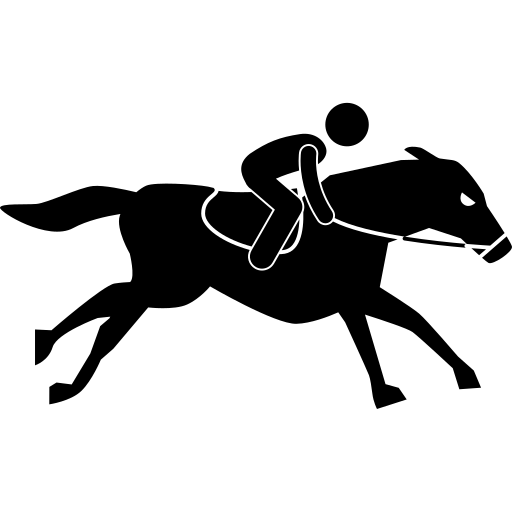If you would like to delete your Tipman Tips account and associated data, you can do so directly within the Tipman Tips app.
How to delete your account:
- Open the Tipman Tips app.
- Go to your Profile section.
- Select Delete Account.
- Confirm your choice.
Once confirmed, your account and all associated personal data will be permanently deleted from our systems, except where we are required to retain certain information for legal or regulatory purposes.
Data deleted:
- Username and login credentials
- Profile information
- App usage history
- Any personal preferences or saved data
If you need assistance with the deletion process, please contact our support team/